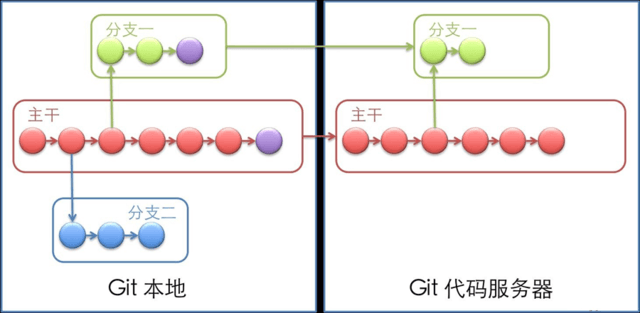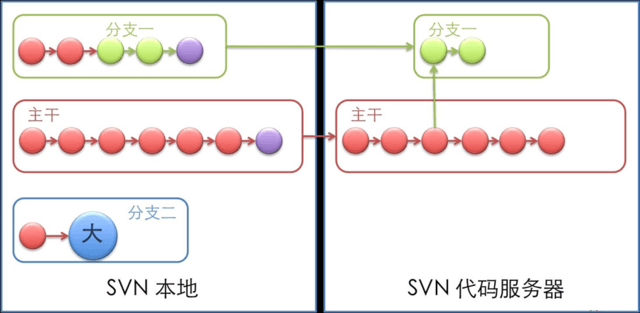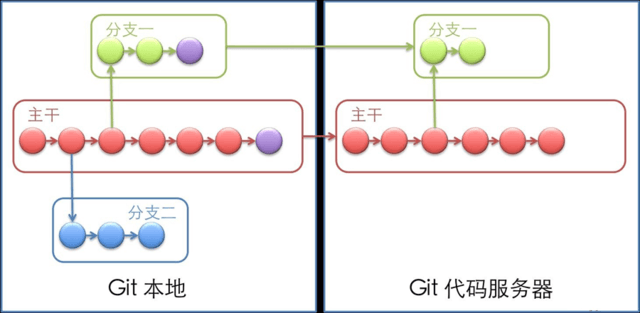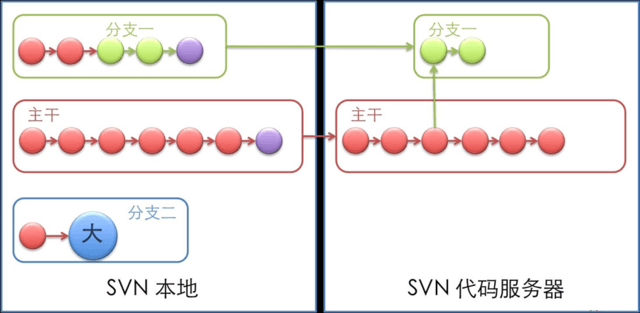参考链接
前言
虽然 SVN 已经用得很熟练了,不过经常存在这样那样的痛点,于是还是想到 Git,虽然由于种种原因使用频率相对并不高。
个人觉得 Git 的分布式这一特性,是和 SVN 最大的区别。
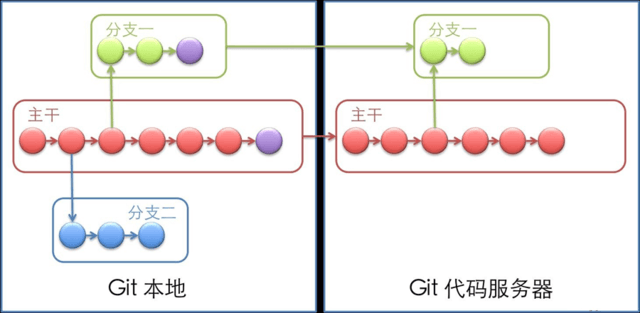
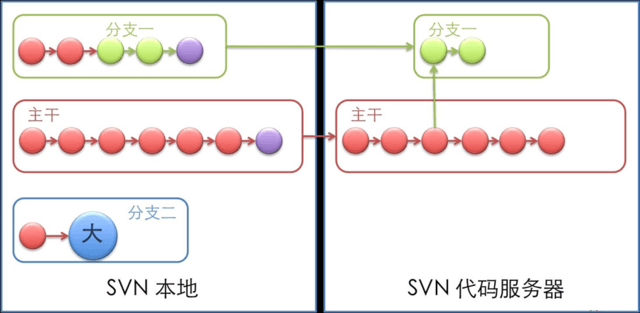
下面内容为个人笔记,杂乱无章。需要学习请访问文章顶部参考链接。
CentOS 下 Git 的安装 - 创建远程仓库
1
2
3
4
5
6
7
8
9
10
11
12
13
14
15
16
17
| ## 安装
sudo yum install git
## 创建一个名为git的用户
sudo adduser git
## 用 authorized_keys 的方式去获得访问权,此处按下不表
## 限制shell登录
sudo vi /etc/passwd
## 将git用户对应的 bin/sh 改为 /usr/bin/git-shell
cd /var/git/
## 在此创建新的名为test.git的git仓库
git init --bare test.git
sudo chown -R git.git test.git
|
本地对于远程仓库的一些使用
1
2
3
4
5
6
7
8
9
10
11
12
13
14
15
16
17
18
19
20
21
22
23
24
25
26
27
28
29
30
|
git config --global user.name "fang"
git config --global user.email "xxx@xxxx.com"
git config --list
git clone git@xxxx.com:/var/git/test.git
cd test
git remote -v
mkdir ~/fang.git
cd ~/fang.git/
git init
remote add [name] [url]
git remote rm [name]
git pull [remoteName] [localBranchName]
git push [remoteName] [localBranchName]
|
1
2
3
4
5
6
7
8
9
10
11
12
13
14
15
16
17
18
19
20
21
22
23
24
25
26
27
28
29
30
| git add hehe.txt
git commit -m "hehe"
git push origin master
git branch
git branch -r
git branch [name]
git checkout [name]
git checkout -b [name]
git branch -d [name]
git merge [name]
git log
git revert [hash]
|