React Native 安装
1 | ## 安装 nvm (Node Version Manager) |
To run the iOS app:
- $ cd AwesomeProject
- Open ios/AwesomeProject.xcodeproj and hit run in Xcode.
- Open index.ios.js in your text editor of choice and edit some lines.
- Hit ⌘-R in your iOS simulator to reload the app and see your change!
To run the Android app:
- $ cd AwesomeProject
- $ react-native run-android
- Open index.android.js in your text editor of choice and edit some lines.
- Press the menu button (F2 by default, or ⌘-M in Genymotion) and select Reload JS to see your change!
- Run adb logcat *:S ReactNative:V ReactNativeJS:V in a terminal to see your app’s logs
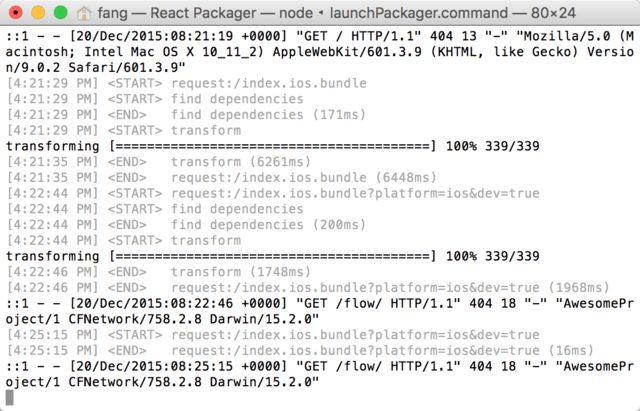
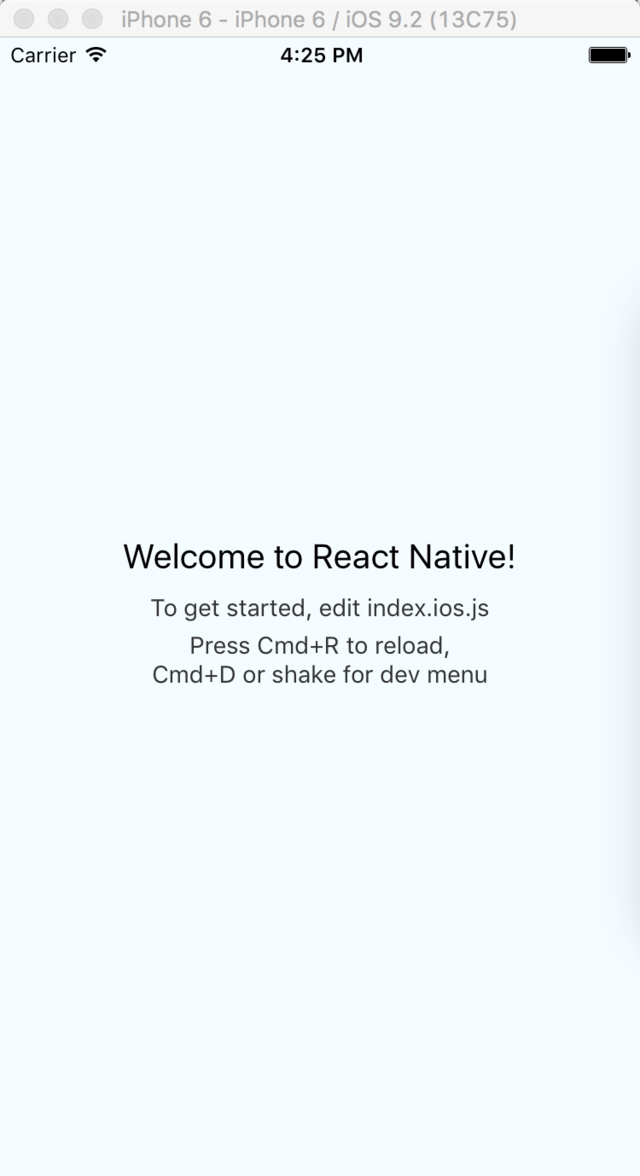
安装和使用node某版本
1 | nvm install 5.0 |
Tips
建议先卸载本机上原有的node,然后用nvm安装,以免混乱。